


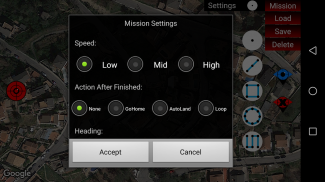






Red Waypoint for DJI Drones (Spark compatible!)

Description de Red Waypoint for DJI Drones (Spark compatible!)
Plan your flight and fly autonomously with RED WAYPOINT the new mission planner APP for DJI drones. A simple and intuitive way to plan and execute your flight.
Plan your flight in OFFLINE mode (save battery time! and get the zone map of your mission if internet is unavailable).
Focus on recording your videos with the First Person View, configure your camera and center on your shots while flying autonomously. Full screen camera view available!
Fast and easy way to create missions by just clicking a coordinate in the map. Draw path lines, circles, rectangles and grids.
Manage your missions by saving, loading and deleting.
Use the incorporated SIMULATOR for checking and validating your mission plan.
Compatible with:
- SPARK !!!
and with the following DJI drones(NOT TESTED):
- Mavic Air
- Mavic Pro
- M200, M210, M210 RTK
- Matrice 100
- Phantom 4, Phantom 4 Advanced, Phantom 4 Pro
- Phantom 3, Phantom 3 Advanced, Phantom 3 Pro, Phantom 3 4K
- Inspire 1, Inspire 1 Pro, Inspire 2
- Matrice 600, Matrice 600 Pro
FEATURES:
1. Configure your mission plan:
- Drone speed:
*Adjust the drone speed before and during the mission by setting the desired speed in km/h. The maximum Speed is 32Km/h
- Mission mode:
* Automatic: Point to the next waypoint. This mode is secure because the drone is always flying forward and it can detect obstacles and avoid them
* Initial: Maintains the initial heading of the drone when starting the mission. Maintain your perspective and fly to all directions!
* POI: Points to the Point Of Interest set on the map. Set Gimbal to Automatic mode to adjust automatically the gimbal angle and point at the desired POI altitude.
* Virtual Control: Using the circular joystick on the screen the heading is controlled manually
* Custom: Automatically points to the next waypoint heading setting. This option offers a flexible heading for your needs. Set Gimbal to Automatic mode to adjust automatically the gimbal to the custom gimbal angle.
- Action after mission finishes:
* None: Drone stops and maintains the final position and attitude.
* Go Home: Drone starts going home automatically.
* Auto Land: Drone starts landing
* Loop: Repeat the same mission without stopping creating loops.
- Gimbal control:
* Manual: Control the gimbal manually with the seekbar.
* Automatic: Automates your gimbal position by assigning to each waypoint a custom angle.
- Gimbal movement:
* Speed: Move the gimbal at the selected movement speed.
* Time: Move the gimbal with an elapsed time.
2. Play/Pause/Stop your autonomous flight!
3. Flexible! Change the mission plan configuration during the mission without stopping your flight.
4. Check your planned mission by simulating the flight. (Needs to be connected to the drone)
Planifiez votre vol et voler de façon autonome avec RED WAYPOINT le nouveau planificateur de mission APP pour les drones DJI. Une façon simple et intuitive pour planifier et exécuter votre vol.
Planifiez votre vol en mode OFFLINE (gagner du temps de batterie! Et obtenir la carte de la zone de votre mission si Internet est indisponible).
Mettre l'accent sur l'enregistrement de vos vidéos avec la première personne vue, configurer votre appareil photo et le centre sur vos photos en vol autonome. vue de la caméra plein écran disponible!
Un moyen rapide et facile de créer des missions en cliquant simplement sur une coordonnée sur la carte. Tracer des lignes de chemin d'accès, des cercles, des rectangles et des grilles.
Gérer vos missions en économie, le chargement et la suppression.
Utilisez le SIMULATEUR incorporé pour la vérification et la validation de votre plan de mission.
Compatible avec:
- SPARK !!!
et avec les drones DJI suivants (NON TESTE):
- Air MAVIC
- Pro Mavic
- M200, M210, M210 TKP
- 100 Matrice
- Phantom 4, Phantom 4 Advanced, Phantom 4 Pro
- Phantom 3, Phantom 3 avancée, Phantom 3 Pro, Phantom 3 4K
- Inspire 1, Inspire 1 Pro, Inspire 2
- 600 Matrice, 600 Pro Matrice
FONCTIONNALITÉS:
1. Configurez votre plan de mission:
- Vitesse de Drone:
* Réglez la vitesse du drone avant et pendant la mission en réglant la vitesse désirée en km / h. La vitesse maximale est 32 km / h
- Mode Mission:
* Automatique: Pointez sur le prochain point de passage. Ce mode est sécurisé parce que le drone est toujours vers l'avant et il vole peut détecter les obstacles et éviter les
* Initial: Maintient le cap initial du drone lors du démarrage de la mission. Maintenir votre point de vue et de voler dans toutes les directions!
* POI: Points au point d'intérêt fixé sur la carte. Set Gimbal en mode automatique pour régler automatiquement l'angle de cardan et le point à l'altitude de POI souhaitée.
* Contrôle virtuel: Utilisation du joystick circulaire sur l'écran le cap est commandé manuellement
* Personnalisé: les points automatiquement au réglage suivant du cap de waypoint. Cette option offre une rubrique flexible pour vos besoins. Réglez Gimbal en mode automatique pour ajuster automatiquement la Cardan à l'angle sur mesure Cardan.
- action après la fin de la mission:
* Aucun: Drone arrête et maintient la position finale et l'attitude.
* Go: Drone commence à rentrer à la maison automatiquement.
* Auto Land: Drone commence l'atterrissage
* Loop: Répétez la même mission sans arrêter de créer des boucles.
- Contrôle Gimbal:
* Manuel: Contrôle de la Cardan manuellement avec la barre de recherche.
* Automatique: Automatise votre position de Cardan en affectant à chaque point de passage un angle personnalisé.
- mouvement Gimbal:
* Vitesse: Déplacer la Cardan à la vitesse de mouvement sélectionné.
* Temps: Déplacez le Cardan avec un temps écoulé.
2. Lecture / Pause / Stop votre vol autonome!
3. Flexible! Modifier la configuration du plan de mission au cours de la mission sans arrêter votre vol.
4. Vérifiez votre mission prévue en simulant le vol. (Doit être connecté au drone)





















